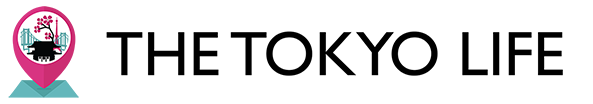Tip #1
Get the embed map
This is the easiest way to locate all the stations in Tokyo. The map was developed by Docomo and works as a plugin map for Google Maps. Once you’ve activated it in your app, you’ll be able to call it back – should it disappear – by going to the top left menu > Your places > Maps and clicking on its name.